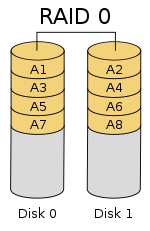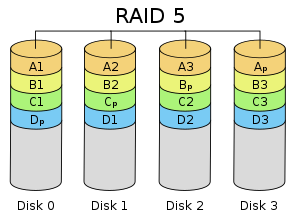Recently, I read an article that Gartner has named Microsoft as a Leader in its 2014 Cloud Infrastructure as a Service
(IaaS) Magic Quadrant
report. This comes on the heels of Gartner recognizing Microsoft as a Leader in the Enterprise Application Platform as a Service
(aPaaS) market in its
2014 Enterprise aPaaS Magic Quadrant – making Microsoft the only public cloud vendor to be named a Leader for both
PaaS and
IaaS. With more than 57 percent of the Fortune 500, including
Toyota,
NBC Sports and
Avanade, and startups like
Mural.ly,
Fuphie LLC and
LiquidSpace are discovering the power of “Microsoft Cloud Services”.
MSDN Subscribers – activate your account and receive up to $150/month of Azure credits.

Above and the fact that we (@MazikGlobal) also have our own solution named
“MazikCloud”; I get this idea of writing a Blog on the “Cloud Computing” because it is a growing misconception (or misunderstanding) among many of us regarding the word “Cloud” and its different offerings and artifacts. At first we heard about two things, Public Cloud and Private Cloud, that revolutionized the IT Industry and somehow our life living with these changes (earlier, whenever any of our service, say Email, gets down our IT guys used to say that there is some issue with the Mail Server and now we only hear, “Cloud is Down”). Also, in past few years we are seeing more offering and variations of this “Cloud” thing. Just like the “TCP/IP Stack” which consist of different “Layers”, Cloud Computing is also defined as a “Stack” and in its “Layer” we get different “Service Offerings / Feature Sets”. As we can describe the whole “TCP/IP Stack” and its artifacts in a single word “Networking”, the same can be done with the “Cloud Computing Stack” that is “Virtualization” which is the fundamental component of the whole Cloud Stack. Look into the below diagram to have an idea (High-Level) of the three layers of the Cloud Computing:

Cloud Computing
Cloud Computing is often described as a stack, as a response to the broad range of services built on top of one another under the moniker “Cloud”. The generally accepted definition of Cloud Computing comes from the National Institute of Standards and Technology (NIST), essentially says that; Cloud computing is a model for enabling convenient, on-demand network access to a shared pool of configurable computing resources (e.g., networks, servers, storage, applications, and services) that can be rapidly provisioned and released with minimal management effort or service provider interaction. What this means in plain terms is the ability for end users to utilize parts of bulk resources and that these resources can be acquired quickly and easily. NIST also offers up several characteristics that it sees as essential for a service to be considered “Cloud”. These characteristics include;
- On-Demand Self-Service: The ability for an end user to sign up and receive services without the long delays that have characterized traditional IT
- Broad Network Access: Ability to access the service via standard platforms (Desktop, Laptop, Mobile, etc.)
- Resource Pooling: Resources are pooled across multiple customers
- Rapid Elasticity: Capability can scale to cope with demand peaks
- Measured Service: Billing is metered and delivered as a utility service
More than putting and solving puzzles around categorization, we believe that in order to maximize the benefits that Cloud Computing brings, a solution needs to demonstrate these particular characteristics. This is especially true since in recent years there has been a move by traditional software vendors to market solutions as “Cloud Computing” which are generally accepted to not fall within the definition of true Cloud Computing, a practice known as “Cloud-Washing.” The diagram below depicts the Cloud Computing stack – it shows three distinct categories within Cloud Computing: Software as a Service, Platform as a Service and Infrastructure as a Service and the composition of the each category:

In this article we look at all three categories in detail however a very simplified way of differentiating these flavors of Cloud Computing is as follows;
- SaaS applications are designed for end-users, delivered over the web
- PaaS is the set of tools and services designed to make coding and deploying those applications quick and efficient
- IaaS is the hardware and software that powers it all – servers, storage, networks, operating systems
To help understand how these 3 components are related, some have used a transportation analogy; By itself, infrastructure isn’t useful – it just sits there waiting for someone to make it productive in solving a particular problem. Imagine the Interstate transportation system in the U.S. Even with all these roads built, they wouldn’t be useful without cars and trucks to transport people and goods. In this analogy, the roads are the infrastructure and the cars and trucks are the platform that sits on top of the infrastructure and transports the people and goods. These goods and people might be considered the software and information in the technical realm. It is important to note that while for illustration purposes this article draws a clear distinction between SaaS, PaaS and IaaS, the differences between these categories of cloud computing, especially PaaS and IaaS, have blurred in recent months and will continue to do so. Nevertheless, with a general understanding of how these components interact with each other, we will turn our attention in more detail to the top layer of the stack, SaaS.
Software as a Service
Software as a Service (SaaS) is defined as (by WikiPedia); “…software that is deployed over the internet… With SaaS, a provider licenses an application to customers either as a service on demand, through a subscription, in a “pay-as-you-go” model, or (increasingly) at no charge when there is opportunity to generate revenue from streams other than the user, such as from advertisement or user list sales”. SaaS is a rapidly growing market as indicated in recent reports that predict ongoing double digit growth. This rapid growth indicates that SaaS will soon become commonplace within every organization and hence it is important that buyers and users of technology understand what SaaS is and where it is suitable.
Characteristics of SaaS
Like other forms of Cloud Computing, it is important to ensure that solutions sold as SaaS in fact comply with generally accepted definitions of Cloud Computing. Some defining characteristics of SaaS include;
- Web access to commercial software
- Software is managed from a central location
- Software delivered in a “one to many” model
- Users not required to handle software upgrades and patches
- Application Programming Interfaces (APIs) allow for integration between different pieces of software
Where SaaS Makes Sense
Cloud Computing generally, and SaaS in particular, is a rapidly growing method of delivering technology. That said, organizations considering a move to the cloud will want to consider which applications they move to SaaS. As such there are particular solutions we consider prime candidate for an initial move to SaaS;
- “Vanilla” offerings where the solution is largely undifferentiated. A good example of a vanilla offering would include email where many times competitors use the same software precisely because this fundamental technology is a requirement for doing business, but does not itself confer an competitive advantage
- Applications where there is significant interplay between the organization and the outside world. For example, email newsletter campaign software
- Applications that have a significant need for web or mobile access. An example would be mobile sales management software
- Software that is only to be used for a short term need. An example would be collaboration software for a specific project
- Software where demand spikes significantly, for example tax or billing software used once a month
SaaS is widely accepted to have been introduced to the business world by the Salesforce Customer Relationship Management (CRM) product. As one of the earliest entrants it is not surprising that CRM is the most popular SaaS application area, however E-mail, Financial Management, Customer Service and Expense Management have also gotten good uptake via SaaS. Software as a Service may be the best known aspect of Cloud Computing, but developers and organizations all around the world are leveraging Platform as a Service, which mixes the simplicity of SaaS with the power of IaaS, to great effect.
Platform as a Service
Platform as a Service (PaaS) brings the benefits that SaaS bought for applications, but over to the software development world. PaaS can be defined as a computing platform that allows the creation of web applications quickly and easily and without the complexity of buying and maintaining the software and infrastructure underneath it. PaaS is analogous to SaaS except that, rather than being software delivered over the web, it is a platform for the creation of software, delivered over the web.
Characteristics of PaaS
There are a number of different takes on what constitutes PaaS but some basic characteristics include;
- Services to develop, test, deploy, host and maintain applications in the same integrated development environment. All the varying services needed to fulfil the application development process
- Web based user interface creation tools help to create, modify, test and deploy different UI scenarios
- Multi-tenant architecture where multiple concurrent users utilize the same development application
- Built in scalability of deployed software including load balancing and failover
- Integration with web services and databases via common standards
- Support for development team collaboration – some PaaS solutions include project planning and communication tools
- Tools to handle billing and subscription management
PaaS, which is similar in many ways to Infrastructure as a Service that will be discussed below, is differentiated from IaaS by the addition of value added services and comes in two distinct flavours;
- A collaborative platform for software development, focused on workflow management regardless of the data source being used for the application. An example of this approach would be Heroku, a PaaS that utilizes the Ruby on Rails development language and Windows Azure Services.
- A platform that allows for the creation of software utilizing proprietary data from an application. This sort of PaaS can be seen as a method to create applications with a common data form or type. An example of this sort of platform would be the Force.com PaaS from Salesforce.com which is used almost exclusively to develop applications that work with the Salesforce.com CRM.
Where PaaS Makes Sense
PaaS is especially useful in any situation where multiple developers will be working on a development project or where other external parties need to interact with the development process. As the case study below illustrates, it is proving invaluable for those who have an existing data source – for example sales information from a customer relationship management tool, and want to create applications which leverage that data. Finally PaaS is useful where developers wish to automate testing and deployment services. The popularity of agile software development, a group of software development methodologies based on iterative and incremental development, will also increase the uptake of PaaS as it eases the difficulties around rapid development and iteration of software. Some examples of PaaS include Google App Engine, Microsoft Azure Services, and the Force.com platform. Utilizing a PaaS development environment has resulted in the creation of these applications being significantly faster than would otherwise be the case. In some examples, in the absence of PaaS, the cost of developing the application would have been prohibitive.
Infrastructure as a Service
Infrastructure as a Service (IaaS) is a way of delivering Cloud Computing infrastructure – Servers, Storage, Network and Operating Systems – as an On-Demand Service. Rather than purchasing Servers, Software, Datacenter Space or Network Equipment, clients instead buy those resources as a fully outsourced service on demand. Within IaaS, there are some sub-categories that are worth noting. Generally IaaS can be obtained as Public or Private Infrastructure or a combination of the two. “Public Cloud” is considered infrastructure that consists of shared resources, deployed on a self-service basis over the Internet. By contrast, “Private Cloud” is infrastructure that emulates some of Cloud Computing features, like virtualization, but does so on a Private Network. Additionally, some hosting providers are beginning to offer a combination of traditional dedicated hosting alongside Public and/or Private Cloud networks. This combination approach is generally called “Hybrid Cloud”.
Characteristics of IaaS
As with the two previous sections, SaaS and PaaS, IaaS is a rapidly developing field. That said there are some core characteristics which describe what IaaS is. IaaS is generally accepted to comply with the following;
- Resources are distributed as a service
- Allows for dynamic scaling
- Has a variable cost, utility pricing model
- Generally includes multiple users on a single piece of hardware
There are a plethora of IaaS providers out there from the largest Cloud players like Microsoft Azure, Amazon Web Services and Rackspace to more boutique regional players. As mentioned previously, the line between PaaS and IaaS is becoming more blurred as vendors introduce tools as part of IaaS that help with deployment including the ability to deploy multiple types of clouds.
Where IaaS Makes Sense
IaaS makes sense in a number of situations and these are closely related to the benefits that Cloud Computing bring. Situations that are particularly suitable for Cloud infrastructure include;
- Where demand is very volatile – any time there are significant spikes and troughs in terms of demand on the infrastructure
- For new organizations without the capital to invest in hardware
- Where the organization is growing rapidly and scaling hardware would be problematic
- Where there is pressure on the organization to limit capital expenditure and to move to operating expenditure
- For specific line of business, trial or temporary infrastructural needs
Conclusion
Cloud Computing is a term that doesn’t describe a single thing – rather it is a general term that sits over a variety of services from IaaS at the base, through PaaS as a development tool and through to SaaS replacing On-Premise Applications. For organizations looking to move to Cloud Computing, it is important to understand the different aspects of Cloud Computing and to assess their own situation and decide which types of solutions are appropriate for their unique needs. Cloud Computing is a rapidly accelerating revolution within IT and will become the default method of IT delivery moving into the future – organizations would be advised to consider their approach towards beginning a move to the clouds sooner, rather than later.
Sources
- http://www.rackspace.com/knowledge_center/whitepaper/understanding-the-cloud-computing-stack-saas-paas-iaas
- http://csrc.nist.gov/groups/SNS/cloud-computing/
- http://en.wikipedia.org/wiki/Software_as_a_service
- http://en.wikipedia.org/wiki/Platform_as_a_service
- http://www.qrimp.com/blog/blog.The-Difference-between-IaaS-and-PaaS.html
- http://www.zdnet.com/blog/forrester/is-the-iaaspaas-line-beginning-to-blur/583
- http://www.zdnet.com/microsofts-azure-cloud-team-moves-toward-blurring-the-iaaspaas-lines-7000026708/
- http://www.networkworld.com/news/2010/050610-gartner-saas-adoption-on-the.html
- http://aws.amazon.com/
- http://azure.microsoft.com/
- http://www.rackspace.com/
- http://www.salesforce.com/
- http://www.salesforce.com/platform/
- http://www.zendesk.com